Chce wam przedstawic gotowy do odpalenia, oraz działający w 100% lekko przerobiony (zmodyfikowany item shop) mod [HvM] Humans vs Monsters.Oryginalnie porozrzucany i stworzony przez użytkownika Sam Tsuki z innego forum.
Zostawiłem miejsce, można sobie pododawać normalnie inne pluginy, oddzieliłem moda od reszty.
plugins.ini:
Screeny :
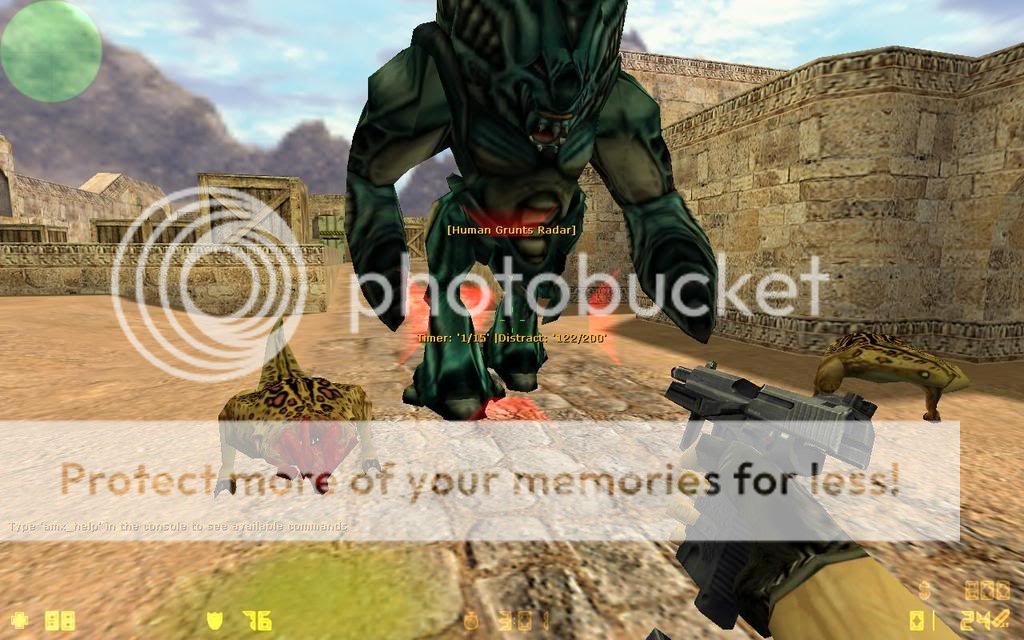

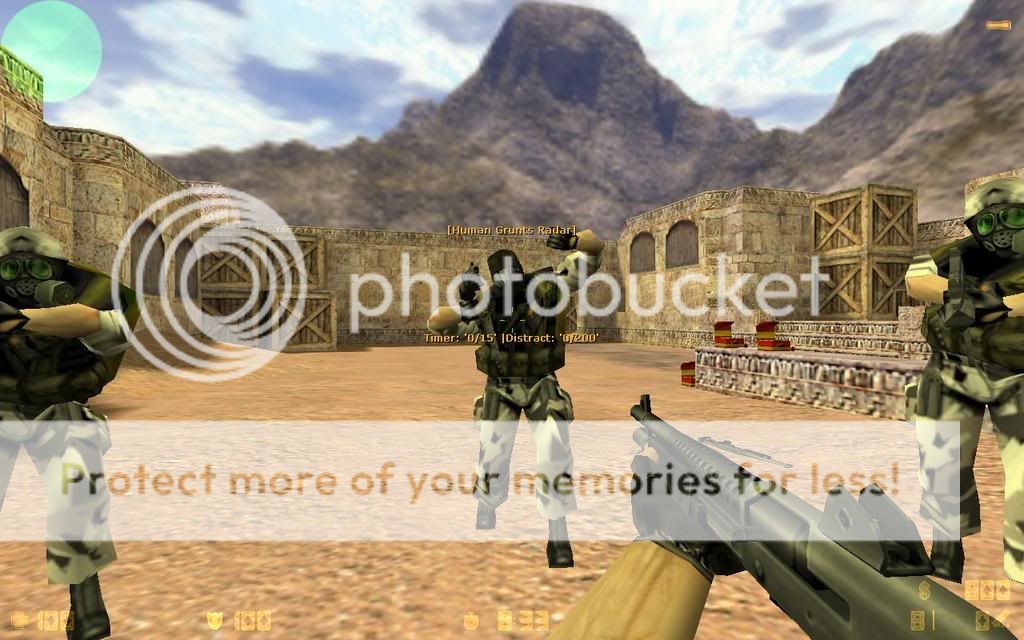
By potwory pojawiły się na mapie w folderze maps musi byc plik cfg który można stworzyć w grze i przeniesc go z addons/monster/configs do maps. Wgrane jest już do moda pod pluginem monstermapcfgmaker.amxx
By ułatwić sprawę daje już gotowy cfg do de_dust. (Plik de_dust_monster.cfg)
W steam wklejamy poprostu do dedicated server/cstrike, nie wiem jak jest w NonSteam, ale działa. W CS:CZ może być na mapie maksimum 3 potworki. Ograniczenie Precache...
Linki:
HvM MOD!
de_dust_monster.cfg
Życze miłego i szybkiego ustawiania! Powodzenia!
Zostawiłem miejsce, można sobie pododawać normalnie inne pluginy, oddzieliłem moda od reszty.
plugins.ini:
Kod: Zaznacz cały
; AMX Mod X plugins
; Admin Base - Always one has to be activated
admin.amxx ; admin base (required for any admin-related)
;admin_sql.amxx ; admin base - SQL version (comment admin.amxx)
; Basic
admincmd.amxx ; basic admin console commands
adminhelp.amxx ; help command for admin console commands
adminslots.amxx ; slot reservation
multilingual.amxx ; Multi-Lingual management
; Menus
menufront.amxx ; front-end for admin menus
cmdmenu.amxx ; command menu (speech, settings)
plmenu.amxx ; players menu (kick, ban, client cmds.)
;telemenu.amxx ; teleport menu (Fun Module required!)
mapsmenu.amxx ; maps menu (vote, changelevel)
pluginmenu.amxx ; Menus for commands/cvars organized by plugin
; Chat / Messages
adminchat.amxx ; console chat commands
antiflood.amxx ; prevent clients from chat-flooding the server
scrollmsg.amxx ; displays a scrolling message
imessage.amxx ; displays information messages
adminvote.amxx ; vote commands
; Map related
nextmap.amxx ; displays next map in mapcycle
mapchooser.amxx ; allows to vote for next map
timeleft.amxx ; displays time left on map
; Configuration
pausecfg.amxx ; allows to pause and unpause some plugins
statscfg.amxx ; allows to manage stats plugins via menu and commands
; Counter-Strike
;restmenu.amxx ; restrict weapons menu
statsx.amxx ; stats on death or round end (CSX Module required!)
;miscstats.amxx ; bunch of events announcement for Counter-Strike
;stats_logging.amxx ; weapons stats logging (CSX Module required!)
; Enable to use AMX Mod plugins
;amxmod_compat.amxx ; AMX Mod backwards compatibility layer
; Custom - Add 3rd party plugins here
; Add Human VS Monsters Mod's plugins here
hvmxp_mod.amxx ; Mod Human vs Monsters
hvm_items.amxx ; Item Shop HvM
monstermapcfgmaker.amxx ; Do tworzenia cfg Komendy write, createcfg, makecfg. (Wpisujemy podczas gry w miejscu gdzie ma stać potwór.)
Screeny :
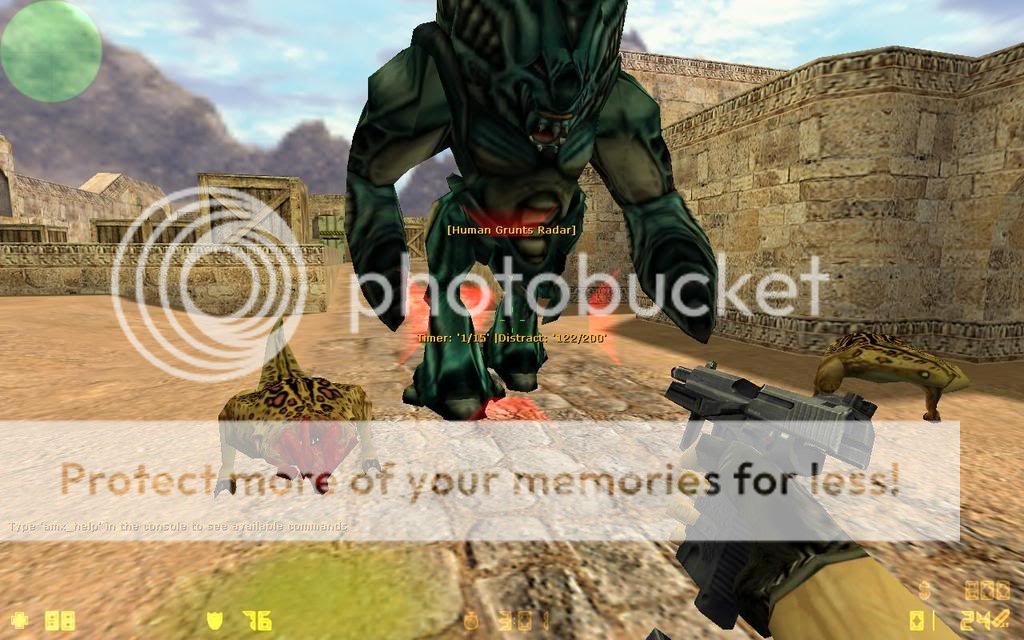

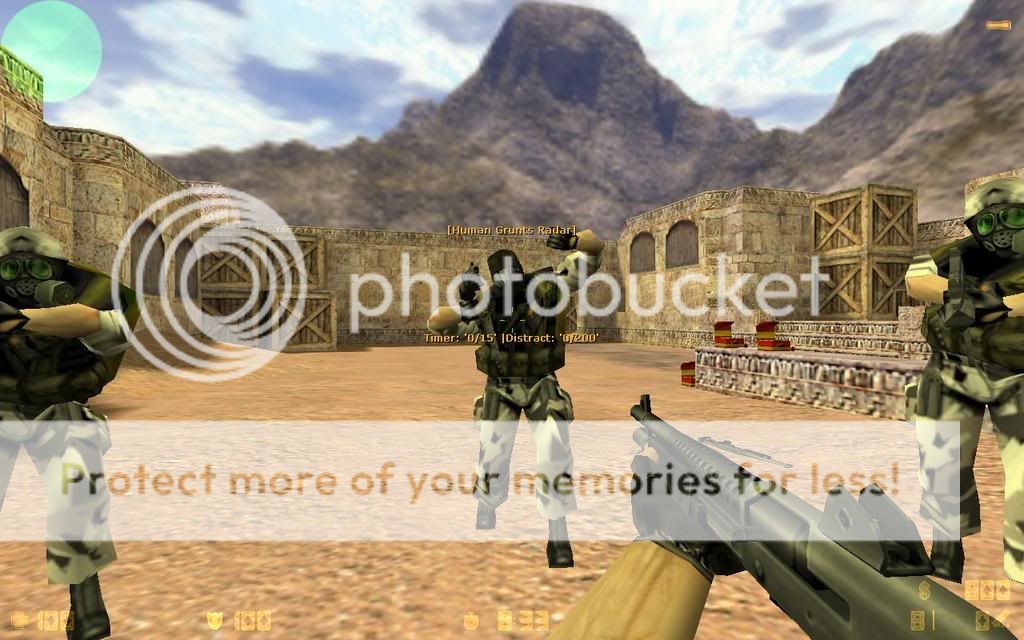
By potwory pojawiły się na mapie w folderze maps musi byc plik cfg który można stworzyć w grze i przeniesc go z addons/monster/configs do maps. Wgrane jest już do moda pod pluginem monstermapcfgmaker.amxx
By ułatwić sprawę daje już gotowy cfg do de_dust. (Plik de_dust_monster.cfg)
W steam wklejamy poprostu do dedicated server/cstrike, nie wiem jak jest w NonSteam, ale działa. W CS:CZ może być na mapie maksimum 3 potworki. Ograniczenie Precache...
Linki:
HvM MOD!
de_dust_monster.cfg
Życze miłego i szybkiego ustawiania! Powodzenia!